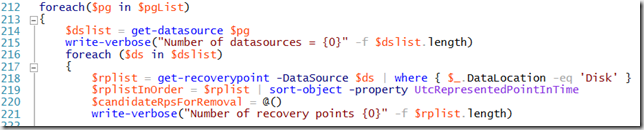DPM 2012 R2 UR7 Known Issue
There’s a known issue with Update Rollup 7 for System Center Data Protection Manager 2012 R2 that stops expired recovery points being removed, thus leading (eventually) to DPM consuming all available disk space attached to it. This leads to messages such as: 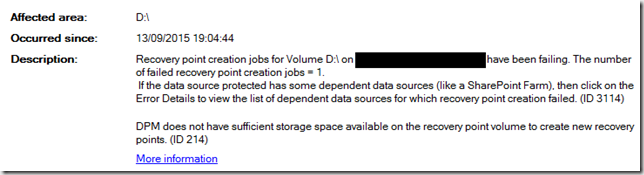 and
and 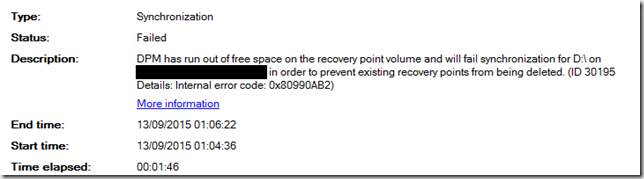 Which mean that new recovery points are not being created and therefore changes are not being backed up. The fix, which involves replacing the ‘pruneshadowcopiesDpm2010.ps1’ file with a corrected version, can be downloaded from https://www.microsoft.com/en-in/download/details.aspx?id=48694 The procedure is:
Which mean that new recovery points are not being created and therefore changes are not being backed up. The fix, which involves replacing the ‘pruneshadowcopiesDpm2010.ps1’ file with a corrected version, can be downloaded from https://www.microsoft.com/en-in/download/details.aspx?id=48694 The procedure is:
- Ensure that you are running DPM 2012 R2 UR7 (version 4.2.1338.0) from the ‘About DPM’ menu item under the ‘Action’ menu.
- Download the revised pruneshadowcopiesDpm2010.ps1 file from the URL above.
- Copy the original file to another location (just in case!)
- Replace the original pruneshadowcopiesDpm2010.ps1 with the one downloaded from the URL above. On one of our servers (that was upgraded from 2012 to 2012 R2), this location was C:\Program Files\Microsoft System Center 2012\DPM\DPM\bin and on a new installation, this location was C:\Program Files\Microsoft System Center 2012 R2\DPM\DPM\bin.
- Allow the system to run the PowerShell script at midnight (the default time) and the old recovery points should be removed.
- You may need to shrink the disk space allocated to the recovery point if DPM has automatically grown the disk space allocated. To to this, for each protection group, right click the protection group and click ‘Modify disk allocation’. Against each entry for the protection group, click ‘shrink’. DPM will calculate the new volume size. Click OK to complete the process.
Note: Repeated small shrink operations cause free space fragmentation, so use with care. Additional notes: UR7 was re-released to fix this issue, so if you updated your DPM system after August 25th, you should be okay. The original script looks like this: 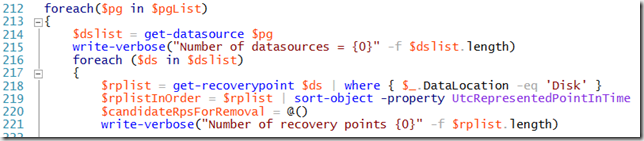 The modified version looks like this:
The modified version looks like this: